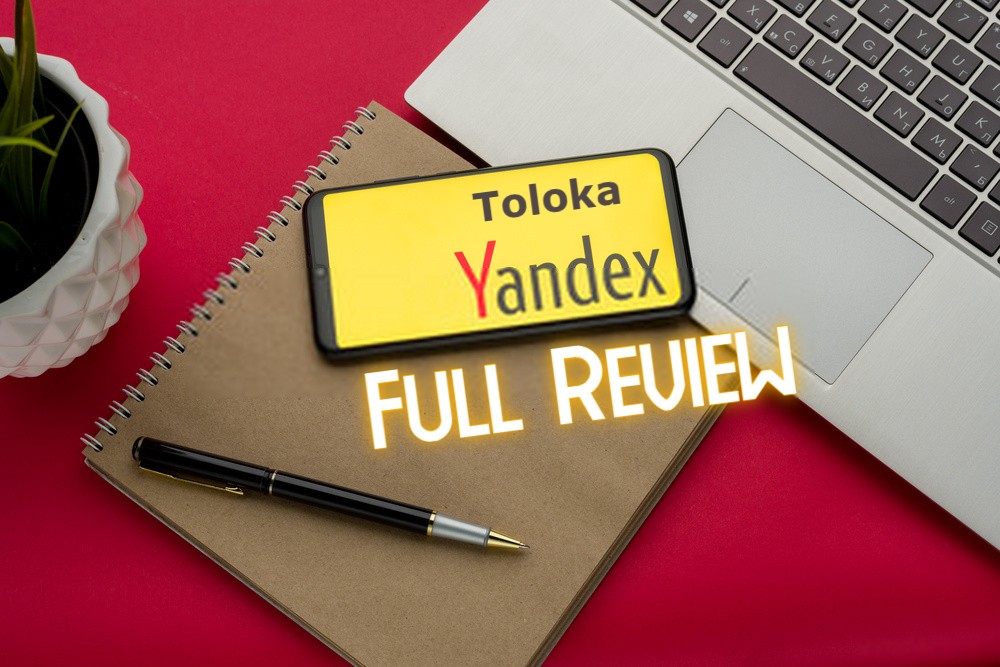Yandex Toloka is task base earning website Owned by Yandex LLC and managed by Toloka.ai. It is the world’s 5th most prominent search engine company in the world and the 1st largest search engine in Russia, according to 2022 statistics.
In the market, there are thousands of online earning sites. Among them, Yandex Toloka Earning Site is a Crowdsourcing online platform. On the Toloka Yandex platform, you do not need in-depth and specific skills to do tasks.
All task available in toloka is simple and comes with proper instructions. It has specified mobile-based and web-based assignments. Some of the functions are adult, and you must agree to 18+ tasks to complete these tasks.
Table of Contents
Yandex Toloka Review
Toloka.yandex.com review along with details are listed below:
Company: YANDEX LLC (world’s fifth-largest search engine by 2022)
Joining Link: Join Now
Websites: toloka.yandex.com
Joining Fee: Free
Types: Survey and micro-task
Skill Required: ALmost No Skill
Genuine: 100% Genuine
Earning Potential: As per your performance (People make $10 to $40 per day on average)
Recommended: Yes for Unemployed and unskilled people & No for the busy and skilled person.
Benefits: Earn some extra money online but not help to improve CV worth.
Supported Country by Yandex Toloka
Yandex Toloka is an earning platform for completing a small task no matter your location. The majority of the job is available globally, and a minority of job is available as location-based (focused on a specific country like Russia)
Supported Platform for Toloka Yandex
Global availability of Yandex toloka is available on mobile as well as the PC version. On mobile, you need to download an app named “Yandex. Toloka: mobile earnings” for android users and “Yandex. Toloka – earn money” for iPhone users.
How to Work on Yandex Toloka?
The working environment of toloka is almost similar in mobile and web versions. But as per your simplification, we will discuss both versions separately.
Before start using toloka, you need to sign up
Sign up: Toloka Earning Platform here
1. Toloka Yandex Mobile Version
Before starting the Yandex toloka app download, first, you need to create a Yandex account. And then, go to the play store/app store and install the Toloka Yandex app. Detailed illustrations of the Yandex toloka app review are explained below:
Starting
When you start Toloka on mobile (android), the following screens are seen at startup. This is the app start screen.


Available Task List
For the first time, you need to log in, but after that, you will directly move to the available task page as shown below:
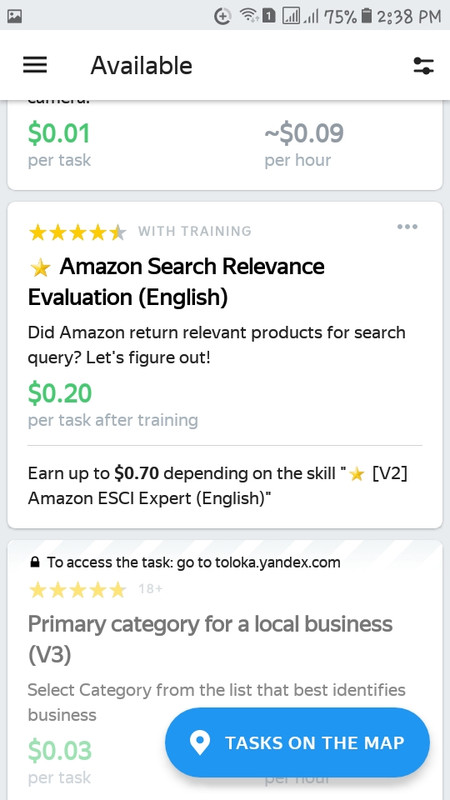
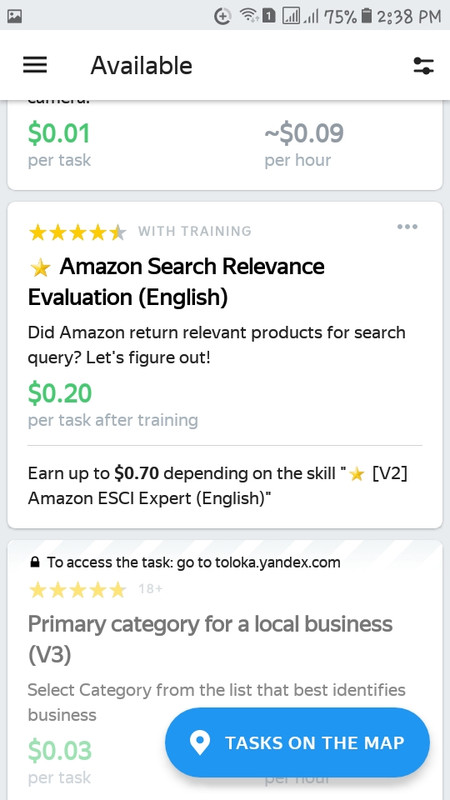
After getting in on the Toloka task dashboard, you can access various tasks that are available now. On clicking, every job shows instruction, and some tasks are training base, and some are directly stared types. Usually, pieces of training are of around 5 min to 20 min as per task nature.
Note: Some pieces of training are devices base. You need to complete such training with specified devices like a phone or PC.
When you click on the three dashes on the top left corner, you will navigate a different menu, as shown in the image below:
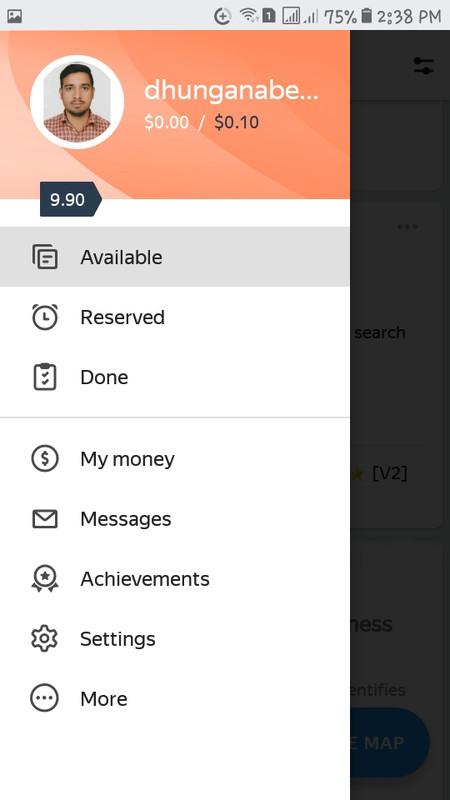
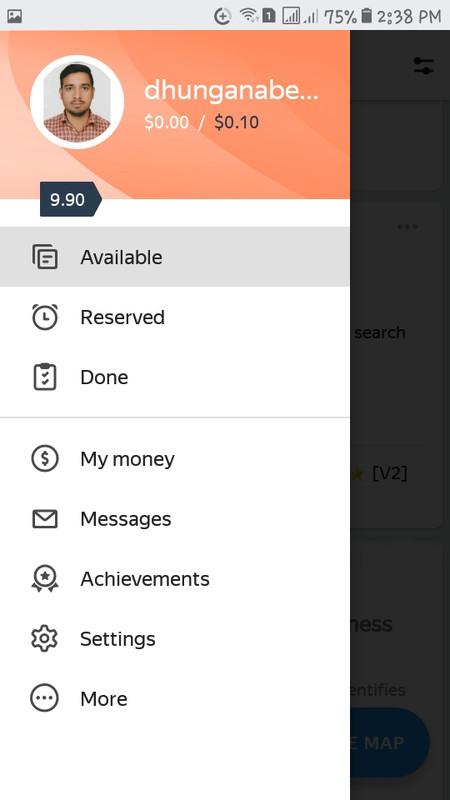
Reserved Task List
Now talk about the Reserved menu because we already discuss the available task menu. In this menu, you will be able to do the task that is assigned to you. If there is no current assigned task, then you will see this message ” You don’t have any tasks assigned to you.”
Done Task List
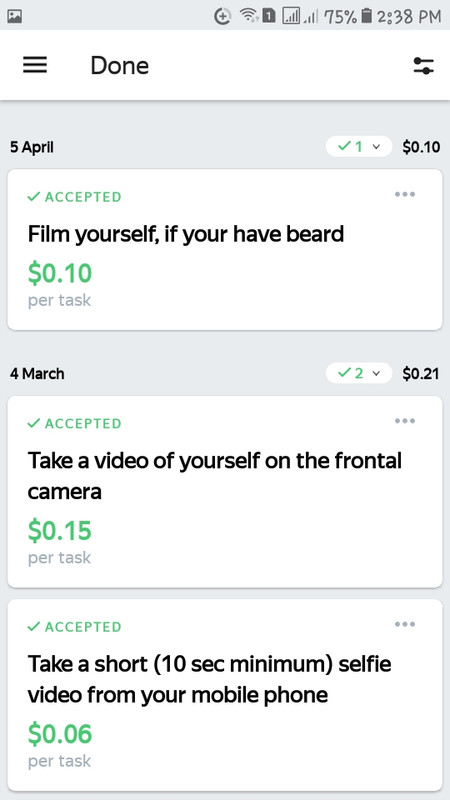
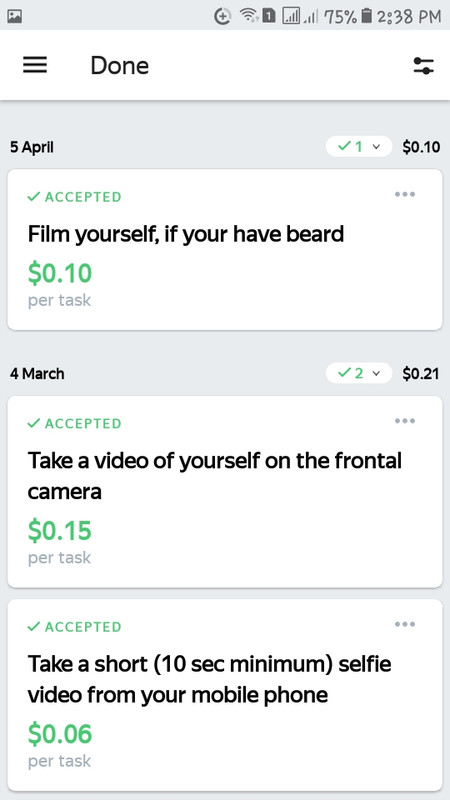
Now Next menu is the Done menu, Here all of your done works are listed. It shows only the mobile app done worklist. Some of the tasks need verification, and here you will see both accepted and under verification tasks.
My Money Menu
In the My money section, you will be able to see your current earning in USD. On this page, you have two areas, one for Money withdrawal and another for Earning.
An example of the Money withdrawal section is shown below:
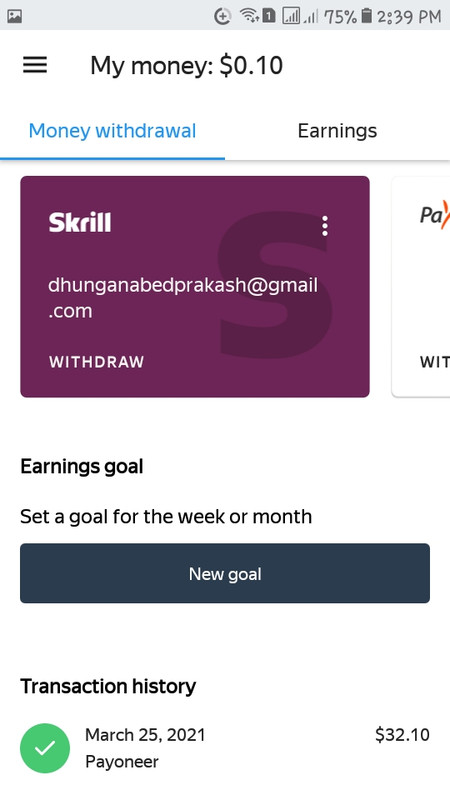
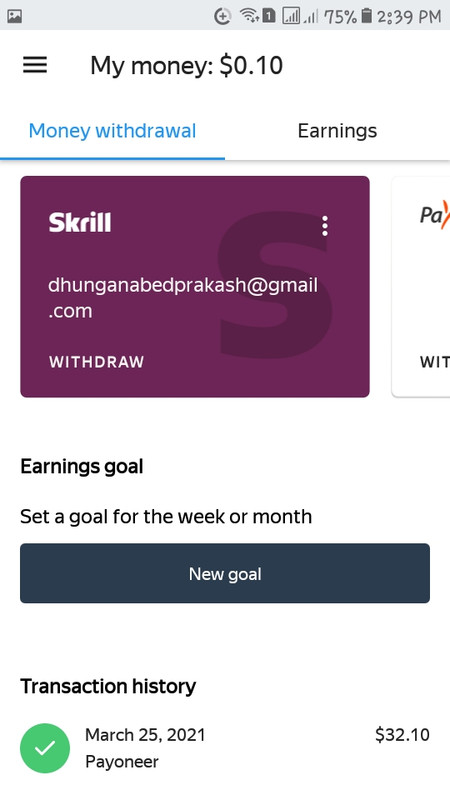
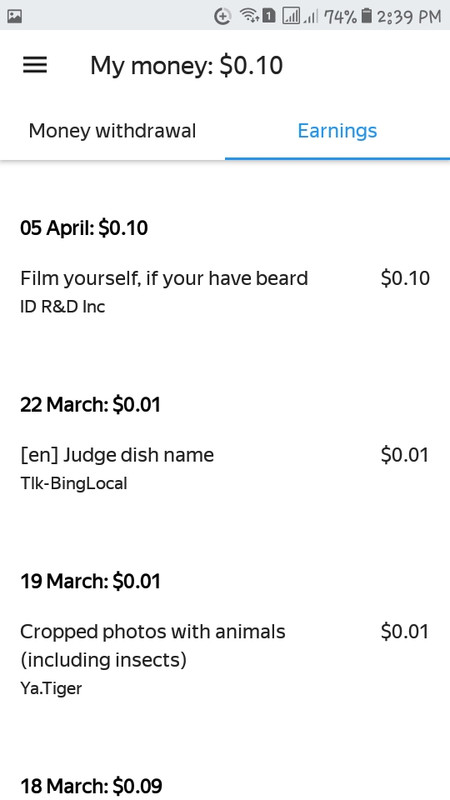
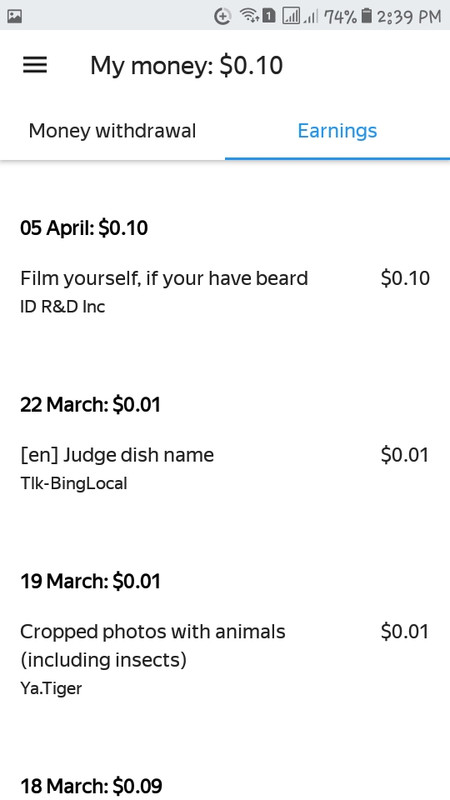
Three major parts of the Money withdrawal sections are:
- Withdrawal Option
- Earning goal
- Transaction History
Withdrawal Option
Here you will find all available withdrawal options with their minimum withdrawal limit and processing fee.
| PayPal | Skrill | Payoneer | Papara | |
| Withdrawal Fee by Toloka | 2% of the amount, but not more than $7 | 0.1% of the amount | No Fees | 2% |
| Minimum Withdrawal limit by Toloka | 1. Once a week or less: $0.02 2. More than once a week: $1 | 1. Once a week or less: $1 2. More than once a week: $5 | $20 | $0.5 |
Each payment method takes 24 hours to a maximum of 30 days of processing time.
Messages Menu
In the messages section, you will find all inboxes and send messages. You will get new task available news, friends referral bonus messages and new skill assign messages in your inbox, as shown in the below figure.
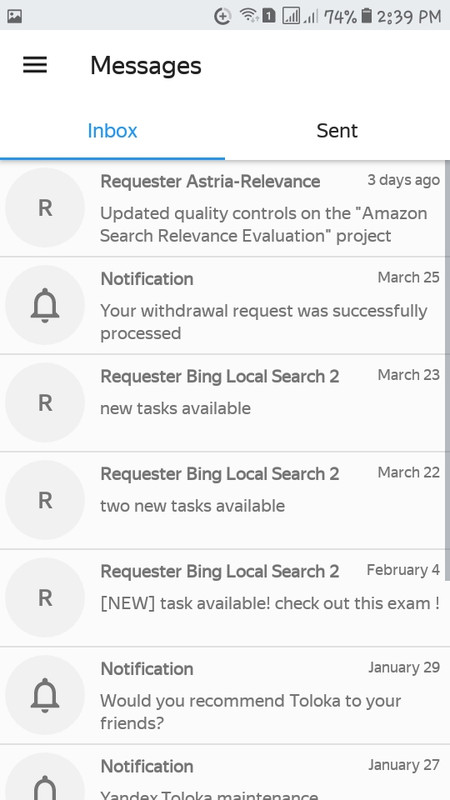
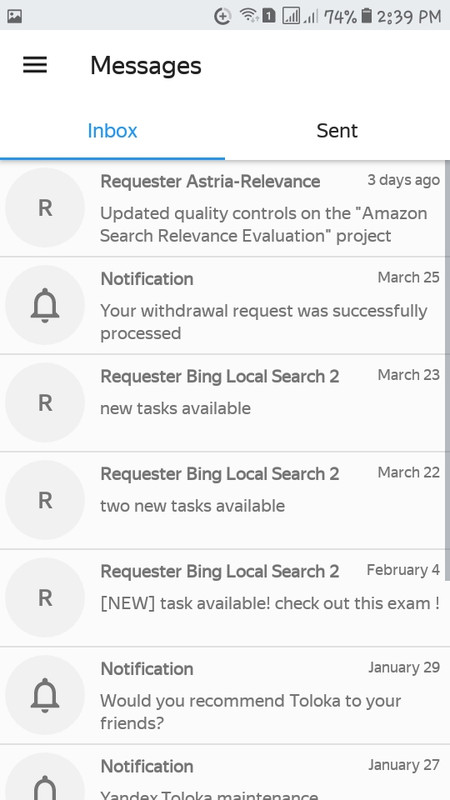
Achievements Menu
Inside the Achievements menu, you got Award, Ratting, and skills sections
Awards are given to you as per your activity on Toloka. This reflects your progress.
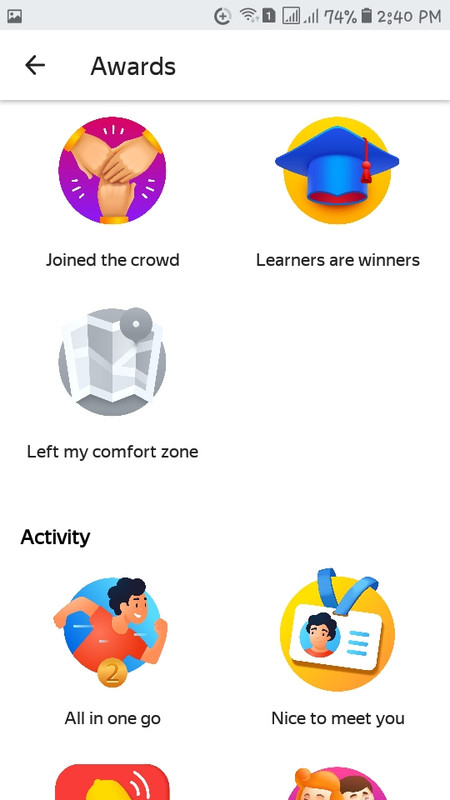
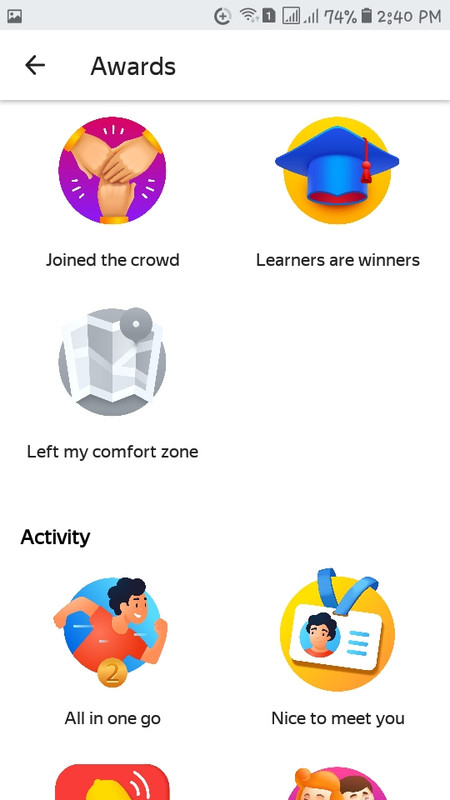
Ratings are based on your work efficiency and the skills list shows your skill on different tasks with skills percentage.
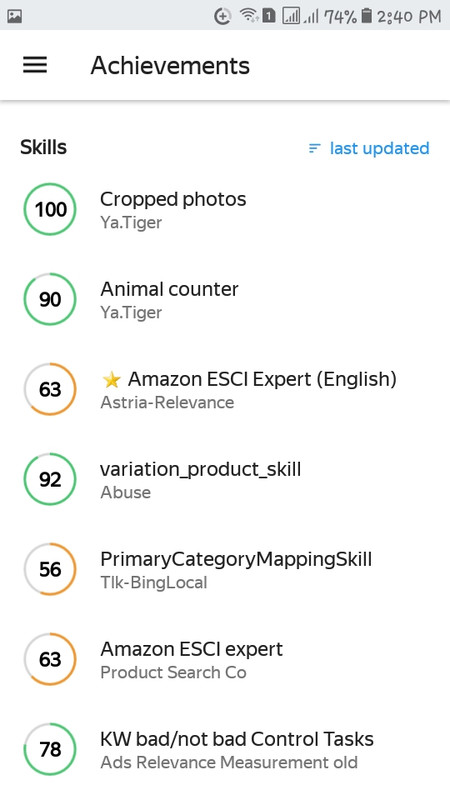
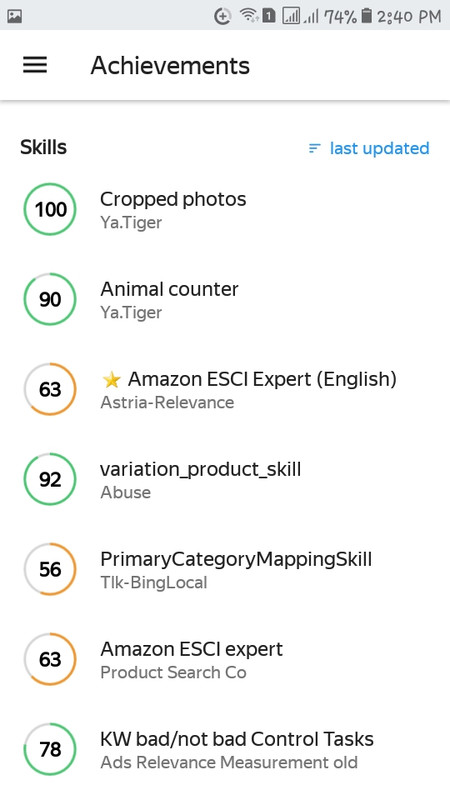
At last, you got settings and more menu shown below:
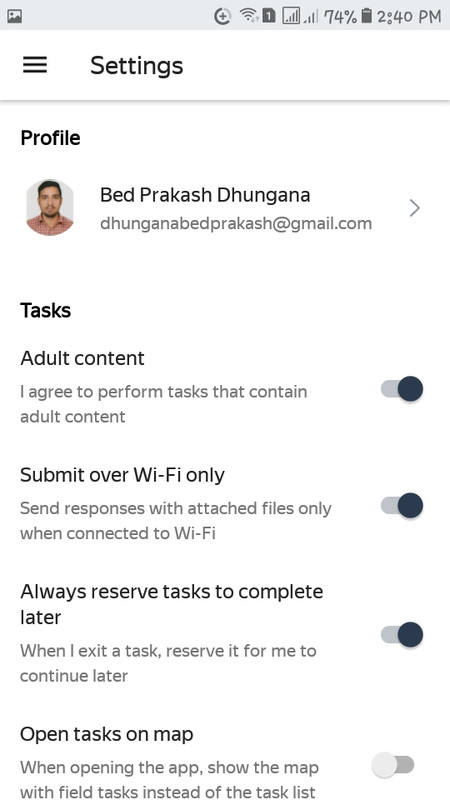
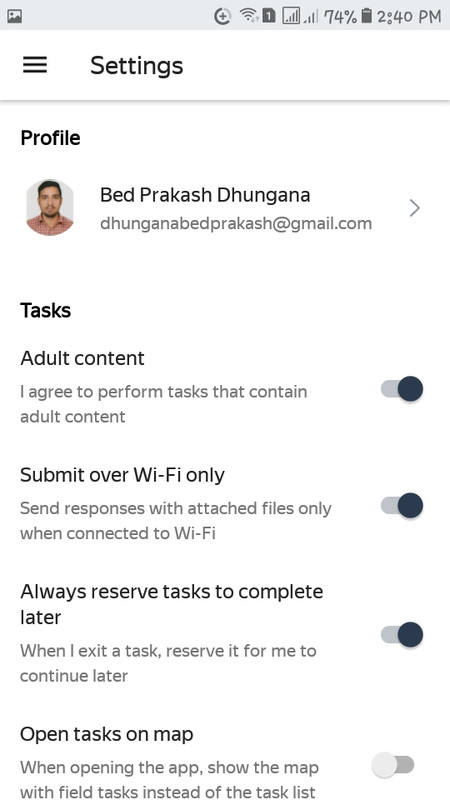
2. Toloka Yandex Web Version
Before starting, you need to register for the Toloka Task platform. It is 100% free, and you can join it from here Yandex Earning program. After registration, you will directly move to the task page as shown below:
Available Tasks
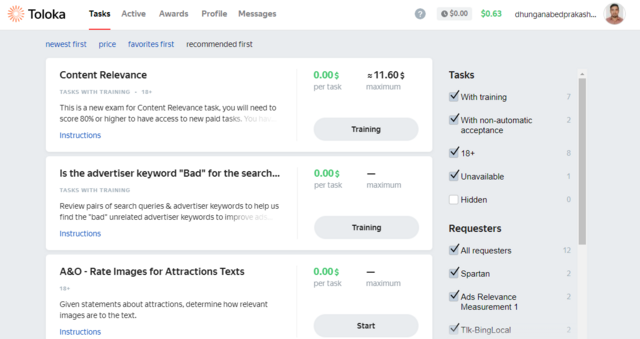
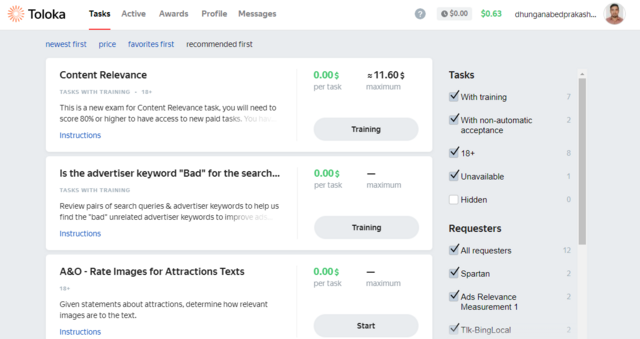
If you complete all the tasks, then no more jobs are available as shown on the page. Here on this page of Toloka Yandex, only one task is available and only for mobile devices. That’s why no more tasks are available message is shown.
Active Tasks
This page shows any pending or active tasks that you need to complete, or you forget to submit. When there is no active task, you will say, “You don’t have any active tasks” on this page.
Awards Menu
The next one is the awards menu. Here you will sell all of your awards. These awards are only for your motivation and show your work dedication and efficiency. The awards page is a look-alike
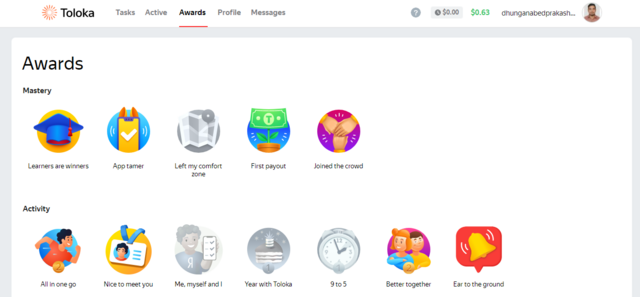
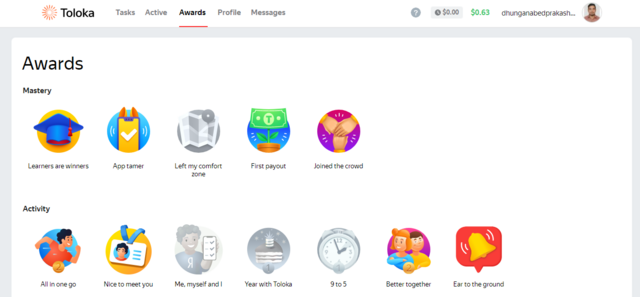
Profile Menu
You will find your name and location on the top of the Profile Section and five more subsections named my profile, money, history, referral program, and notifications.
My Profile
This section is one sub-section of the profile menu. In my Profile section, you will see your complete personal details like age, education, and nationality. This section will also see your rating and skills sets as shown in the figure below

 Toloka My Profile
Toloka My Profile
My Money
This section is the second sub-section of the profile menu. In my money section, you will see your full balance details, including total earnings, all payout options, and payment history or account history, as shown in the image below:
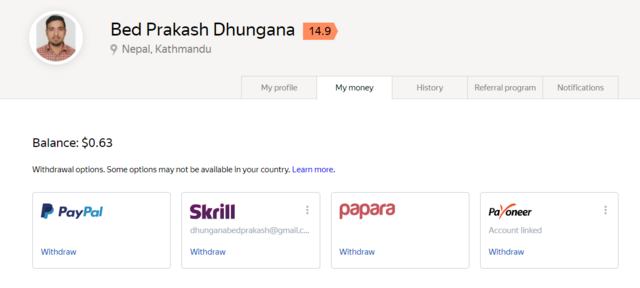
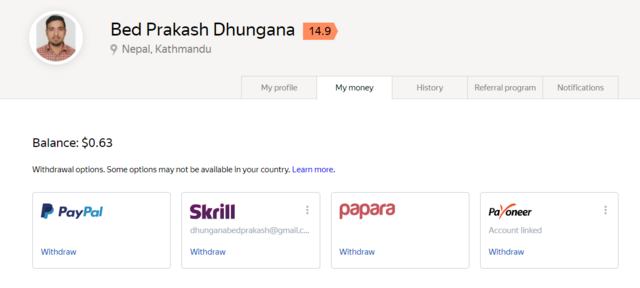
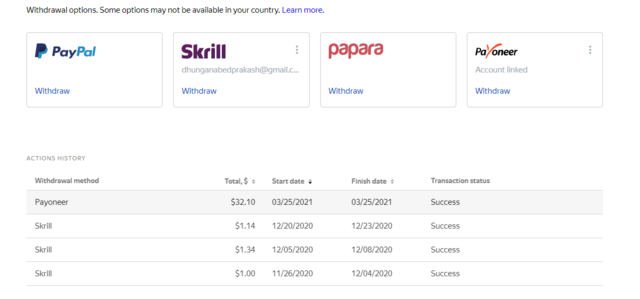
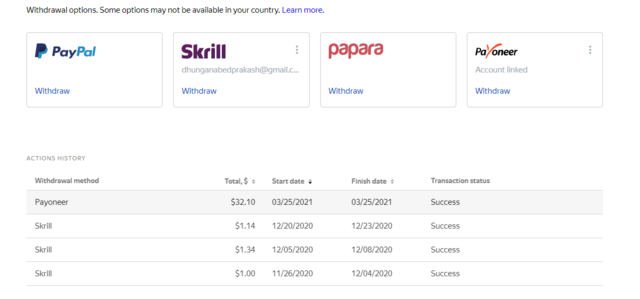
Here you will find all available withdrawal options with their minimum withdrawal limit and processing fee.
| PayPal | Skrill | Payoneer | Papara | |
| Withdrawal Fee by Toloka | 2% of the amount, but not more than $7 | 0.1% of the amount | No Fees | 2% |
| Minimum Withdrawal limit by Toloka | 1. Once a week or less: $0.02 2. More than once a week: $1 | 1. Once a week or less: $1 2. More than once a week: $5 | $20 | $0.5 |
Each payment method takes 24 hours to a maximum of 30 days of processing time.
History
This history section shows your lifetime history like lifetime completed tasks, totally rejected assignments, tasks under review, and total earnings since starting ( i.e., lifetime earning). And it shows every detail of the job and earnings that were completed in the last two months.
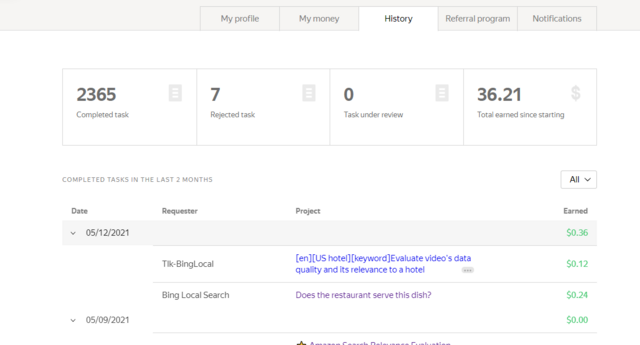
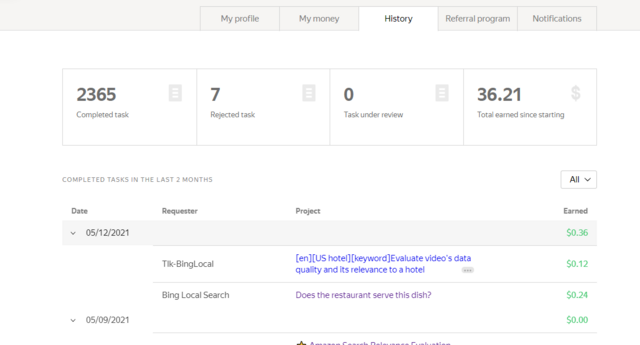
Referral Program
Similar to another earning site, it also has a referral program. In this section, you will see your total referral, and you will get 5% to 20% of the task price that your referral friends have done. Your referral earning is automatically added to your main balance. You will get a notification of that, or you can also see the history tab inside your profile for the actual daily commission earned.
Notifications
In the notification section, you will set alert settings for different activities like the new message, wallet linked, withdrawal error, successful withdrawal, skill assigned, and account-related activity.
Messages menu
This is the last menu on the Toloka website. This section shows all messages like a bonus for friends messages, new skills assigned notes, task requested messages, and many more.
If you need similar apps like Toloka, then stay with Meta Earn. Here we Published genuine earning apps/websites like Yandex Toloka.
Some Frequently asked questions about Toloka App
Q.1. Is Yandex toloka legal?
Ans: Yes, It is a 100% legal earning website operated by YANDEX LLC (the world’s fifth-largest search engine by 2022).
Q.2. Is Yandex toloka paying?
Ans: Yes It is actually a paying site, not a scam. Above this article, you can see payout proof in the My Money Section.
Q.3. How does Yandex toloka work? or How to use Toloka?
Ans: The task provider (Company or person) sets the task with instructions and the employee like us directly access the task after creating an account on the Toloka Yandex form here. Some tasks need some basic skills which will give to you by short training.
Q.4. What is Yandex toloka all about? or What is Yandex toloka?
Ans: Toloka Yandex is all about an online task-based earning platform.
Q.5. Is Yandex toloka is Russian App/Platform?
Ans: No. Toloka Yandex is not limited to Russia only. Although Yandex is the largest search engine in Russia.
Final Word
In conclusion, of the above review ( review on mobile version and web version) and FAQ, it is clear that Toloka Yandex is a genuine earning app or website. Tasks provided here help in the Artificial intelligence and machine learning sectors.
Still have some questions about Toloka Yandex, feel free to comment on us.